Would you like to learn how to design your own website without having to learn to program in technical languages that are too complicated for you due to lack of time or interest? Don't worry, because in this article I'm going to show you how you can create your own website quickly and as easily as possible.
How to Design Web Pages Without Knowing How to Program
One of the best ways to design a web page without knowing how to program is to have a web design service in which you have a trained and experienced professional so that you can have a persuasive website to convert your potential clients, and at the same time, an elegant and persuasive website for your audience.
Now, if what you are looking for is to design a website without knowing how to program and in a free and simple way, It is best to use a CMS (Content Management System) in which you will have a user panel where you can create or edit pages, move blocks from one side to the other by simply grabbing a block and moving it to the other side, and other amazing benefits.
Now, would you like to know which are the best CMS to create your website? Here they are, including a little context for each one.
The Most Popular CMS to Create your Website
I am going to reveal to you the best CMS (based on my experience) that are the most user-friendly for users who have no idea how to program or have little experience in how to apply these codes.
Here is my little list:
WordPress
The CMS of WordPress It has a good free content management system created especially for beginners who are looking to design a professional or basic website (depending on the level of knowledge in marketing and web design) for their companies. On the other hand, this CMS has a user panel that is quite easy to use, and in fact, I am writing this article right now using the WordPress CMS.
I recommend WordPress if your idea is to create an elegant, professional website, with a fairly simple system so you can create your website, and do it for free.
Wix
In second position, and as a last recommendation (from experience) I recommend the use of the CMS of Wix, because it also has a very user-friendly user panel, and you can perform basic SEO (web positioning) in the same tab that Wix presents to you in its CMS, meaning it is quite simple to use.
The only downside is that it makes it a bit more complicated when you try to adapt your website to devices such as mobile phones and tablets. Many times, you will have to make adjustments to the website, due to the fact that on computers some photos may appear before or after others, for example, on mobile devices and tablets.
Follow Tutorials on YouTube
Finally, another tip that I recommend is that you follow web design tutorials on YouTube, where many times IT professionals will tell you the best and easiest ways to create a website effectively and quickly, the only thing you will have to do is follow the tutorial, and in the end, you will be able to have your own website online.
Conclusion
In short, to be able to create your website easily and without knowing how to program, it is best to have a good web design service, which is what I recommend, or to learn some programming (optional) and use one of the platforms that offer a CMS such as WordPress or Wix.
I hope this article has been of great help to you in your progress, Juan Plamen.